To add a gadget such as a
twitter widget into a Google Site, it is necessary to host the gadget file that you create somewhere. Although in the past I used to host these gadgets on external websites, or via Dropbox, it is possible to use your Google Drive to host the gadget instead.
To do this, I created a folder in Google Drive, and set the sharing permissions for that folder to public on the web
I then uploaded a gadget containing the Twitter Widget code to that folder.
To get the URL that is required on a site when using the 'Add Gadget by URL' option, In Drive, I clicked on the "Details and Activity" Button

and selected the Details pane
In this pane, there is a link to the hosting path for the files in this folder. Clicking this link should take you to a folder view, where you can click on any of the files to get the URL
Clicking on the gadget gives a display of the file and the URL you need to copy and use
Using this link on a Google site, 'Add Gadget by URL' will then bring this through.
 and selected the Details pane
and selected the Details pane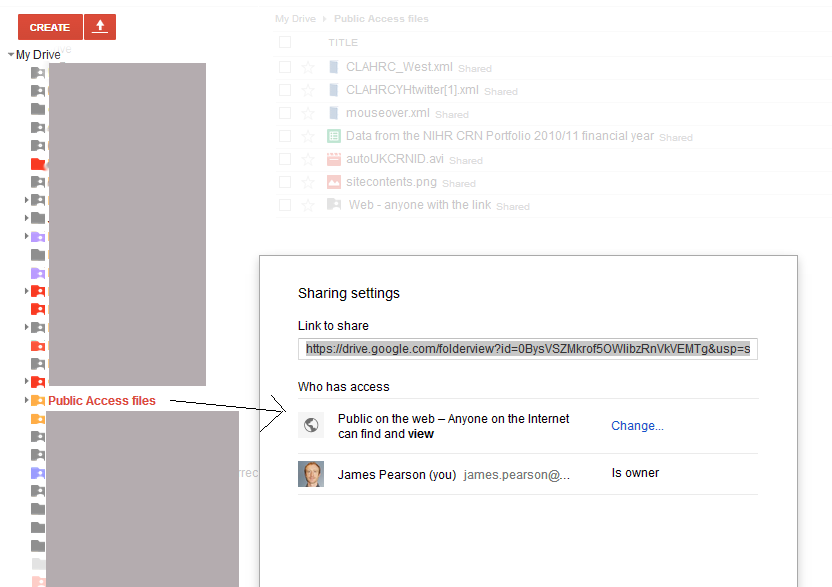




Hosting in Google Drive no longer works.
ReplyDeletehttp://googleappsupdates.blogspot.com/2015/08/deprecating-web-hosting-support-in.html
Thanks for the info - looks like we have 1 year before it is removed - perhaps Google cloud platform is the way forward...
DeleteThis explains why the Twitter feed stopped showing on our site.
ReplyDeleteUploading the xml file to DropBox works as a temporary workaround though.